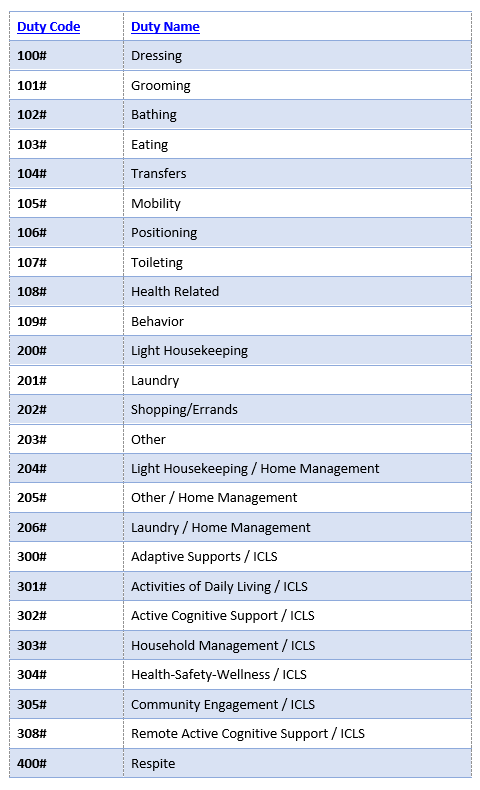FOB (Fixed Object Device) Option
844-469-4950
Prior to calling, make sure you have your Assignment ID.
If you do not have this, please contact the HAHC office.
CALL IN & OUT
STEP 1
STEP 1
- Use any phone & dial 844-469-4950.
- Enter “3” to indicate "FOB Device confirmation"
- Enter "3" to indicate FOB Clock in and Clock Out".
- Enter your Assignment ID. If you do not know what this # is, please contact the HAHC office. The system confirms the entry and ends the call
- Enter 6-Digit Device ID (found on the FOB)
- Enter “8-Digit Clock in Passcode" (obtained at time of clock-in)
- Enter “8-Digit Clock out Passcode" (obtained at time of clock-out)
- Enter the duties performed for the Visit (see below table).
- After entering all duties, enter “000#”. The system confirms the entry and ends the call.